http/2ベンチマークツール「h2load」をインストール

4 Good Reasons for Using HTTP/2 / Tsahi Levent-Levi
今、このブログは静的サイトジェネレータhugoで作成したhtmlファイルを、nginxで公開しています。また、別のサイトは、nginx+wordpressで運営しています。
今気になっているのは、h2oと呼ばれているWebサーバです。nginxからh2oに変えた場合、どのぐらい早くなるのか?そもそも、今の段階でどのぐらいのリクエストを捌けているのか?という疑問を解消するために、まずはベンチマークを取ろうと、ベンチマークツールを整備しました。
各種ベンチマークツール
- ab
- wrk
- h2load
真っ先に思い浮かぶのは、abコマンドです。昔もapacheとnginxの比較をしようとしたときに使いました。
abコマンド実行時のエラーを回避する - SIS Lab
abコマンドよりも、モダンなのは、wrkらしいです。
HTTP ベンチマークツール wrk についてメモ | Siguniang’s Blog
GitHub - wg/wrk: Modern HTTP benchmarking tool
wrkも便利そうなのですが、http/2プロトコルに対応していません。
Webサーバのベンチマークツールはh2loadが便利 - 人間とウェブの未来 h2load を使おう - あどけない話
上記のサイトを参考にh2loadが便利そうなので、インストールしてみます。brewともyumでもインストールはできないみたいなので、自前でビルドします。
h2loadのインストール
まず、ローカルのMacにインストールを試してみたのですが、うまくビルドまで辿り着きませんでした。次に、VirtualBoxのCentOS6.4に入れてみようとしたのですが、同じく行き詰まり、結局Ubuntuの環境を作ってインストールしました。
メモ書きと共に残しておきますが、的はずれなことを書いているかもしれないので注意してください。
Ubuntu Server 14.04を vagrantで構築
Discover Vagrant Boxes | Atlas by HashiCorp でUbuntu Server 14.04を探して、vagrantからプロビジョニングします。
Official Ubuntu Server 14.04 LTS (Trusty Tahr) builds
vagrant init ubuntu/trusty64; vagrant up --provider virtualboxビルドに必要なパッケージのインストールと、spdylayのビルド
mkdir -p /usr/local/src
cd /usr/local/src
git clone https://github.com/tatsuhiro-t/spdylay #spdylayが必要なため
#必要なパッケージをインストール
sudo apt-get install autoconf automake autotools-dev libtool pkg-config zlib1g-dev libcunit1-dev libssl-dev libxml2-dev libevent-dev
cd spdylay/
autoreconf -i
automake
autoconf
./configure
make
make installnghttp2をビルド
cd /usr/local/src/
git clone https://github.com/nghttp2/nghttp2 #h2loadはnghttp2に同梱されているため
cd nghttp2/
autoreconf -i
automake
autoconf
./configure
make
make installこれでh2loadが利用可能になりましたが、h2loadコマンドを叩くと以下のエラーが起きました。
h2load: error while loading shared libraries: libspdylay.so.7: cannot open shared object file: No such file or directoryこれを解決するには、ldconfigコマンドを実行します。
ldconfigインストール完了
h2load -n100000 -c100 -m100 https://www.meganii.com/
starting benchmark...
spawning thread #0: 100 total client(s). 100000 total requests
TLS Protocol: TLSv1.2
Cipher: ECDHE-RSA-AES128-GCM-SHA256
Application protocol: h2
progress: 10% done
progress: 20% done
progress: 30% done
progress: 40% done
progress: 50% done
progress: 60% done
progress: 70% done
progress: 80% done
progress: 90% done
progress: 100% done
finished in 1057.51s, 94.56 req/s, 5.97MB/s
requests: 100000 total, 100000 started, 100000 done, 98534 succeeded, 1466 failed, 0 errored, 0 timeout
status codes: 98534 2xx, 0 3xx, 0 4xx, 1466 5xx
traffic: 6.16GB (6617383053) total, 1.56MB (1634036) headers (space savings 90.77%), 6.16GB (6610382710) data
min max mean sd +/- sd
time for request: 2.05s 305.07s 99.06s 53.36s 68.82%
time for connect: 209.74ms 1.72s 1.23s 360.78ms 54.00%
time to 1st byte: 1.02s 3.18s 1.70s 565.46ms 55.00%まとめ
ただ単純にhttp/2プロトコルに対応したベンチマークツールを入れたいだけだったのに、かなり苦労しました。
Related contents
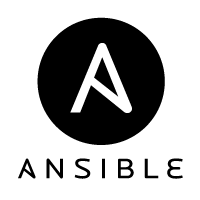
TECH
2016.07.18