Progressive Web Appを有効にする
更新日:2023.05.05
作成日:2020.08.15
このブログでは、HugoでFull AMPなHTMLを生成し、GitHub Pagesでホストしています。 AMPの最適化を行う際、Lighthouseを利用してWebパフォーマンスを測定しているのですが、PWA Readyになっていないことが気掛かりでした。
個人ブログをPWA化しても自分しか使わないため、自己満足に他なりません。 しかし、PWAがグリーンにならないのは気持ちが悪いため、今回エラーを見直してPWAを有効にしました。
対応前
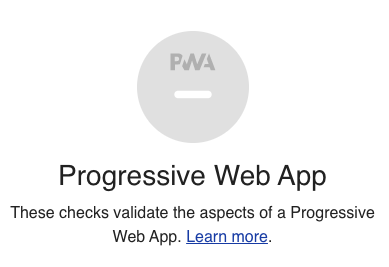
既にService Workerは導入しているため、単純に設定漏れによるエラーを解消していきます。
エラーは次の3つでした。
- start_url does not respond with a 200 when offlineTimed out waiting for start_url ( https://www.meganii.com/ ) to respond
- Web app manifest does not meet the installability requirements
- Manifest doesn’t have a maskable icon
start_url does not respond with a 200 when offlineTimed out waiting for start_url ( https://www.meganii.com/ ) to respond.
オフライン時、start_urlに指定したURLから200のレスポンスコードが返ってこないというエラーです。
次の対応をしました。
- offline.htmlを用意する
- ServiceWorkerの初期化パラメタに、オフラインページの設定を追加
importScripts('https://cdn.ampproject.org/sw/amp-sw.js');
AMP_SW.init({
offlinePageOptions: {
url: '/offline.html',
assets: [],
},
});
Web app manifest does not meet the installability requirements
マニュフェストファイル(manifest.json)のdisplayの値は、minimal-ui | fullscreen | standaloneのいずれかを指定しないければならないようです。
現時点では、browserを指定していたため、standaloneに変更しました。
Web app manifest does not meet the installability requirements
Manifest doesn’t have a maskable icon
下記の通り、各iconサイズ毎に"purpose": "any maskable"を追加しました。
{
…
"icons": [
…
{
"src": "path/to/maskable_icon.png",
"sizes": "196x196",
"type": "image/png",
"purpose": "any maskable"
}
]
…
}Manifest doesn’t have a maskable icon
対応後
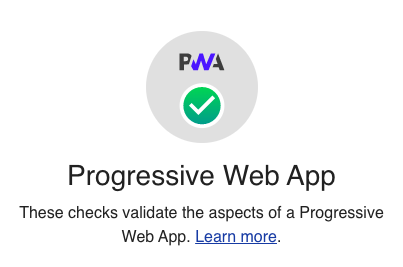
Related contents

TECH
2020.09.27
AMP OptimizerによるAMPのさらなる最適化

TECH
2019.10.11
AMPページの最適化〜ぼくのAMPサイトがこんなに遅い訳がない〜

TECH
2019.10.06
AMP向けのミニマルCSSフレームワーク「1BX」をHugoに導入した

TECH
2020.11.01
HugoでTailwindCSSを利用しAMP Validなページを生成する

TECH
2020.04.10
Blog KPI Collector(GAS)で各種KPIを自動取得する
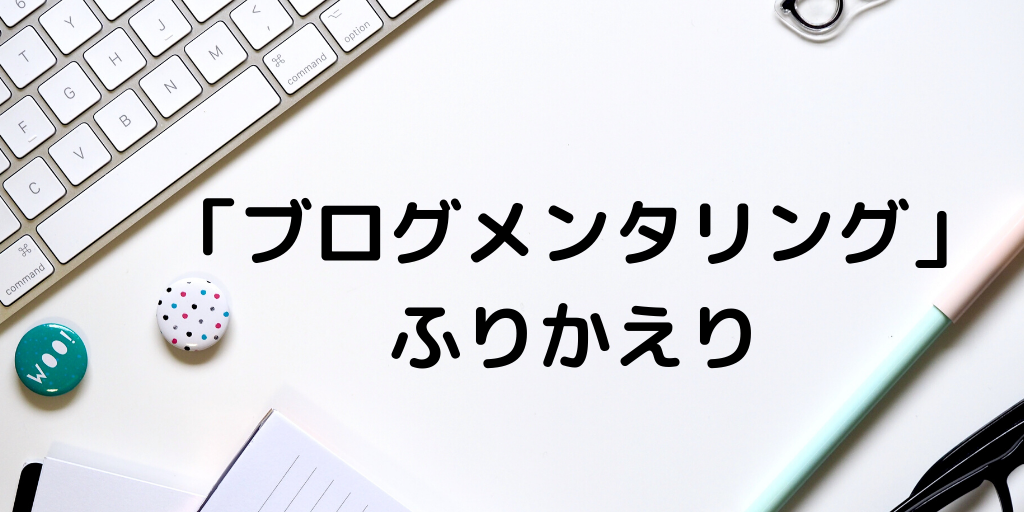
TECH
2020.03.31
小さな習慣・アウトプット駆動生活〜ブログメンタリングのふりかえり〜

TECH
2020.03.13
npm-run-allでローカルAPI serverとHugo serverを同時に実行する

TECH
2020.02.02
HugoでAMP対応のブログカードを作る