HugoでTailwindCSSを利用しAMP Validなページを生成する
HugoでCSSフレームワーク「Tailwind CSS」を利用し、AMP Validなページを生成する方法についてのメモです。
ポイント
- HugoでPostCSSの仕組みを利用して、TailwindでCSSを組み立てる
- Tailwind CSS v1.4からpergeCSSを内包し、設定方法が変わった
Tailwind CSSは、utility-firstなCSSフレームワークです。 あらかじめ決められたutilityのセットが用意されており、ユーザはそのutilityを組み合わせて任意のデザインを組み上げます。
一方、AMPの制約には、CSSのインライン化とCSSサイズが決められています。Tailwind CSSが用意するCSSをすべて利用した場合には、2413.4kBとなりAMPの制約を満たすことができません。そのため、HugoでTailwind CSSを利用してAMP Validなページを生成するためには、未使用CSSを削除し、サイズ圧縮が必要です。
Tailwind CSS ver.1.3までは@fullhuman/postcss-purgecssを利用していましたが、ver1.4からはTailwind自体にpurgeCSSを含むようになり、設定方法が変わりました。
head.html
Hugoの<head>を組み立てるテンプレート内で、postCSSを利用します。
{{ if .Site.IsServer }}
{{ $style := resources.Get "css/styles.css" | postCSS (dict "config" "./assets/css/dev/postcss.config.js") | fingerprint }}
<link rel="stylesheet" href="{{ $style.Permalink }}" data>
{{ else }}
{{ $style := resources.Get "css/styles.css" | postCSS (dict "config" "./assets/css/postcss.config.js") | minify }}
<style amp-custom>{{ $style.Content | safeCSS }}</style>
{{ end }}.Site.IsServerによって、ローカル開発と本番ビルドで挙動を変えています。
- ローカル開発(
huge server):スタイルシートとして読み込み - 本番ビルド(
HUGO_ENV="production" NODE_ENV="production" hugo -gc):AMPカスタムCSSとしてインラインCSS化
ポイントは次の記述です。css/styles.cssを読み取り、Hugo PipesのpostCSSに渡し、./assets/css/postcss.config.js"の設定に従い、CSSを処理します。
{{ $style := resources.Get "css/styles.css" | postCSS (dict "config" "./assets/css/postcss.config.js") | minify }}postcss.config.js
const themeDir = __dirname + '/../../';
module.exports = {
plugins: [
require('postcss-import')({path: [themeDir]}),
require('tailwindcss')(themeDir + 'assets/css/tailwind.config.js'),
require('autoprefixer'),
]
}tailwind.config.js
tailwind.config.jsはTailwindの設定ファイルです。
purgeのmode: 'all'で未使用CSSを削除します。
const themeDir = __dirname + '/../../';
module.exports = {
purge: {
mode: 'all',
content: [
themeDir + 'layouts/**/*.html',
'layouts/**/*.html',
'content/**/*.html',
],
},
theme: {},
variants: {},
plugins: []
}参考
Tailwind v1.3系の際の設定は次のとおりでした。
const themeDir = __dirname + '/../../';
module.exports = {
plugins: [
require('postcss-import')({path: [themeDir]}),
require('tailwindcss')(themeDir + 'assets/css/tailwind.config.js'),
require('@fullhuman/postcss-purgecss')({
// Specify the paths to all of the template files in your project
content: [
themeDir + 'layouts/**/*.html',
'layouts/**/*.html',
'content/**/*.html',
],
whitelist: ['blockquote'],
whitelistPatternsChildren: [/post$/],
// Include any special characters you're using in this regular expression
defaultExtractor: content => content.match(/[\w-/:]+(?<!:)/g) || [],
fontFace: true
}),
require('autoprefixer')({
grid: true
}),
require('postcss-reporter'),
]
}まとめ
- Hugo Pipes「postCSS」を利用することで、Tailswind CSSでAMP Validなページを生成可能
- Tailwind CSS ver1.4からフレームワーク自体にpurgeCSSの機能を含んだため、設定変更に注意
Related contents

TECH
2020.02.02

TECH
2022.06.29

TECH
2019.10.11

TECH
2019.10.06

TECH
2020.12.26

TECH
2020.09.27
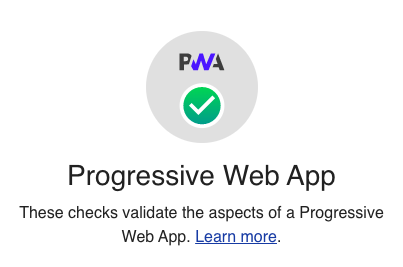
TECH
2020.08.15

TECH
2020.03.13
