ElectronでAmazonアフィリエイトリンクビルダーを作った
Electronでデスクトップアプリ作成 に引き続き、Amazonアフィリエイトリンクビルダーのデスクトップアプリを作った。
動機
Amazonのアフィリエイトリンクビルダーには、ヨメレバ、カエレバのようなブックマークレットもあるが、現時点でAmazonのリンクがhttpsに対応していないため、せっかくhttps化をしてもchromeのURLバーが緑色にならない。 Lets’s Encryptでブログの常時SSL化にチャレンジ
これは困るということで、せっかくなのでElectronでデスクトップアプリを作ってみた。
React.jsとか使ってオシャレに作りたかったのだけど、JavaScript初心者にはまずそもそも素のJavaScriptが何をしているのかがわかってなかったので、一度愚直に作った。
外観
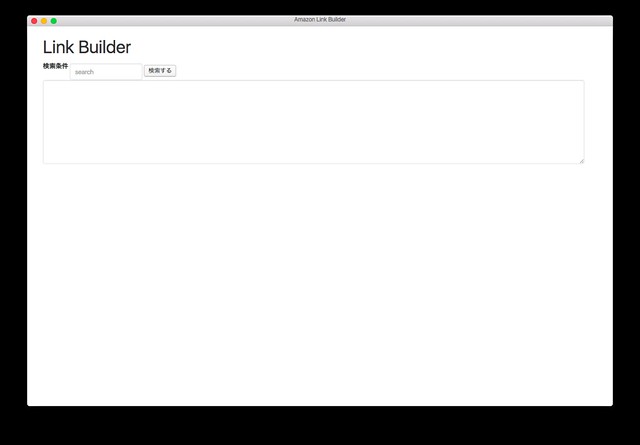
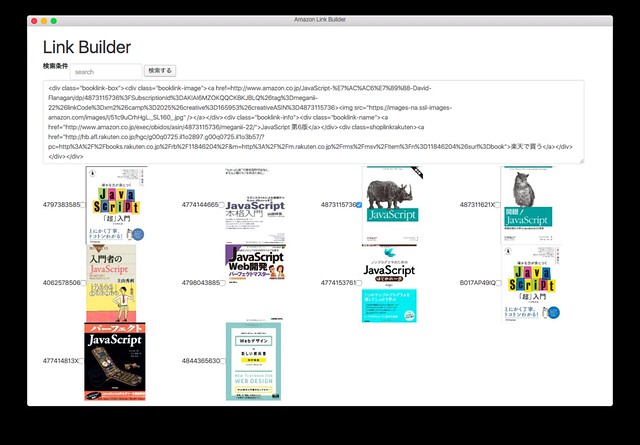
コード
正直、JavaScriptの書き方がまだよくわかってない。コールバックの書き方や、関数定義が正しいか怪しいが、ひとまず動くところまではできた。
メインプロセス(main.js)とレンダラープロセス(index.htmlのscript)を意識して書く。レンダラープロセスは、画面の描画に関する記述、メインプロセスは、ファイル処理や主な処理に関する記述と役割が分かれている。
Amazon Product Advertising APIは、node-apacというライブラリを利用した。
dmcquay/node-apac: node-apac - Node.js client for the Amazon Product Advertising API, including support of Request Signatures
少しハマった点は、Endpointの修正と、AWS IDとAWS Secretの取得の部分である。
var opHelper = new OperationHelper({
endPoint: 'webservices.amazon.co.jp',
awsId: 'YOUR AWS ID',
awsSecret: 'YOUR AWS SERCET',
assocId: 'YOUR Amazon ASSOCIATE ID',
});Endpointは、デフォルトだとUSのAmazonを指しているため、webservices.amazon.co.jpを指定する。
IAMユーザを作成してProduct Advertising APIを利用する方法
AWS IDと、AWS Secretを取得するためにはまず、 Product Advertising API でDeveloper登録をする必要がある。
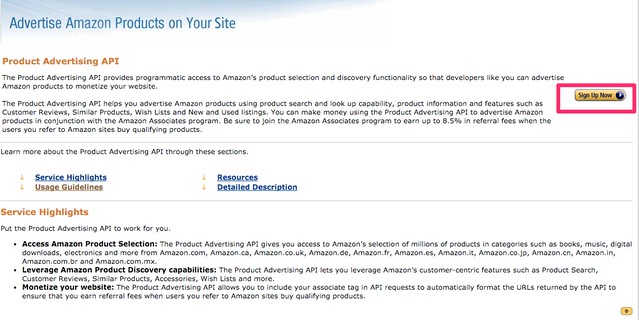
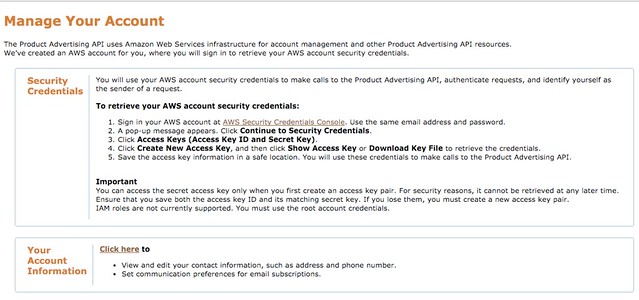
登録完了後は、AWS Security Credentials Consoleから、Access Key ID と Secret Keyを取得する。ここでハマったのは、現在推奨されるのはIAMで特定のユーザを作成して、権限を適切に与えた状態にすることを求められる。
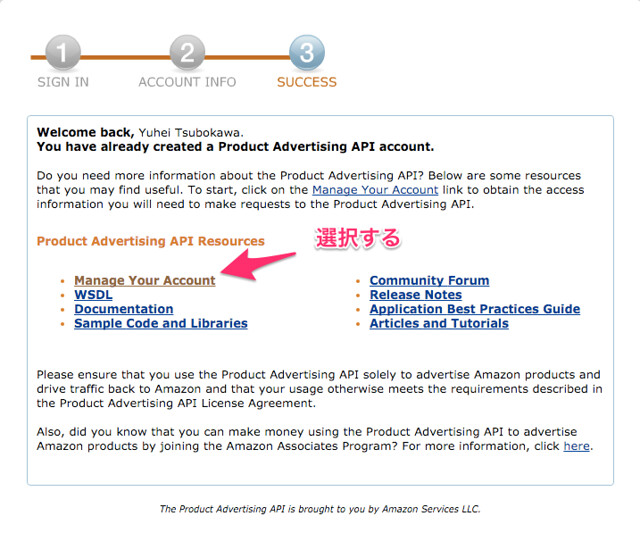
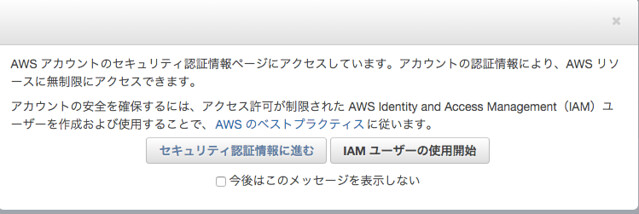
そうか、では、Product Advertising API用にユーザを作って、ユーザを作成してProduct Advertisingのポリシーをアタッチすればよいのだなと思い、やってみたのだが、Product Adverting APIなんて存在しない。。。
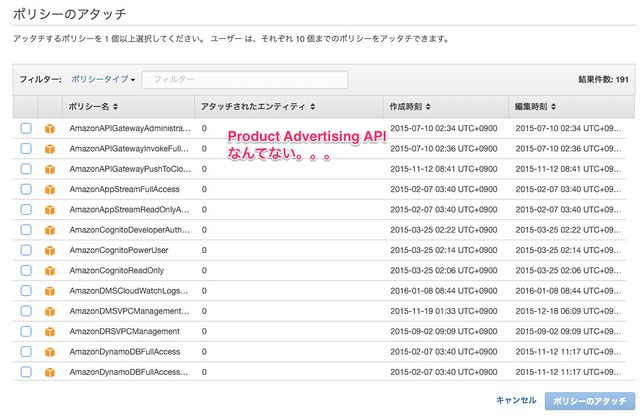
AWS Developer Forums: Support for IAM Users in Product …のフォーラムを読むと、AdministratorAccessのポリシーを設定してあげれば良いとのこと。(Admin権限を与えるんじゃ意味ないのではと思ったが)
よって、IAMを利用する場合は、AdministratorAccessのポリシーをアタッチして、keyを取得すれば良い。
index.html
<!DOCTYPE html>
<html>
<head>
<meta charset="UTF-8">
<title>LinkBuilder</title>
<link rel="stylesheet" href="https://maxcdn.bootstrapcdn.com/bootstrap/3.3.6/css/bootstrap.min.css" integrity="sha384-1q8mTJOASx8j1Au+a5WDVnPi2lkFfwwEAa8hDDdjZlpLegxhjVME1fgjWPGmkzs7" crossorigin="anonymous">
<link rel="stylesheet" href="css/style.css">
<link rel="stylesheet" href="css/photon.css">
</head>
<body>
<div class="window">
<header class="toolbar toolbar-header">
<h1 class="title">Amazon Link Builder</h1>
</header>
<div class="window-content">
<div class="row container">
<div id="tab-amazon" class="col-md-12">
<h1>Link Builder</h1>
<div id="control">
<form class="form-inline">
<div class="form-group">
<label for="search-word">検索条件</label>
<input type="text" class="form-control" id="search-word" placeholder="search" width="500px">
</div>
<button type="submit" class="btn btn-default" onclick="sendQuery();">検索する</button>
</form>
<textarea id="linkbox" class="form-control" name="linkbox" rows="8" cols="40"></textarea>
</div>
<div id="content" class="row">
</div>
</div>
</div>
</div>
<script>
const ipcRenderer = require('electron').ipcRenderer;
// send message to main process
var sendQuery = function() {
var filelds = document.getElementById('search-word').value;
ipcRenderer.send('asynchronous-message-amazon', filelds);
}
// from main process
ipcRenderer.on('asynchronous-reply-amazon', function(event, arg) {
for (var i = 0; i < arg.length; i++) {
// create div
var div = createItemElement(arg[i]);
div.className = "col-sm-6 col-md-3"
document.getElementById('content').appendChild(div);
}
});
ipcRenderer.on('asynchronous-reply-createUrl', function(event, result) {
document.getElementById('linkbox').textContent = result;
});
// <div class="item">
// <label><input type='checkbox' onclick='handleClick(this);'>Checkbox</label>
// <a href="http://hoge"><img src="hoge" /></a>
// </div>
var createItemElement = function(item) {
var createRakutenLink = function(item){
var isbn = item.ItemAttributes[0].ISBN;
if (isbn !== undefined) {
ipcRenderer.send('asynchronous-message-rakuten', isbn);
}
};
var handleClick = function() {
console.log('handleClick');
// send message
// on message
// contentは、main process側で作成する
ipcRenderer.send('asynchronous-message-createUrl', item);
};
var div = document.createElement('div');
div.className = "thumbnail";
div.textContent = item.ASIN;
// create image
var a = document.createElement('a');
a.href = item.DetailPageURL;
var img = document.createElement('img');
// http://ecx.images-amazon.com/images/I/51XdQhacD-L._SL75_.jpg
// https://images-na.ssl-images-amazon.com/images/I/51UMwuX4tjL._SL160_.jpg
var url = "";
url += item.MediumImage[0].URL;
img.src = url.replace(/http:\/\/ecx\.images-amazon\.com\/images\//, 'https://images-na.ssl-images-amazon.com/images/');
a.appendChild(img);
// create label
var checkbox = document.createElement('input');
checkbox.type = 'checkbox';
checkbox.onclick = handleClick;
div.appendChild(checkbox);
div.appendChild(a);
return div;
};
</script>
<script src="https://ajax.googleapis.com/ajax/libs/jquery/2.1.3/jquery.min.js" onload="window.$ = window.jQuery = module.exports;"></script>
<script type="text/javascript" src="https://maxcdn.bootstrapcdn.com/bootstrap/3.3.6/js/bootstrap.min.js"></script>
<script src="js/menu.js" charset="utf-8"></script>
</body>
</html>main.js
'use strict';
const electron = require('electron');
// Module to control application life.
const app = electron.app;
// Module to create native browser window.
const BrowserWindow = electron.BrowserWindow;
const ipcMain = electron.ipcMain;
const util = require('util');
const OperationHelper = require('apac').OperationHelper;
const XMLHttpRequest = require("xmlhttprequest").XMLHttpRequest;
// Keep a global reference of the window object, if you don't, the window will
// be closed automatically when the JavaScript object is garbage collected.
let mainWindow;
function createWindow () {
// Create the browser window.
mainWindow = new BrowserWindow({
width: 1200,
height: 800,
'min-width': 500,
'min-height': 200,
'accept-first-mouse': true,
'title-bar-style': 'hidden'
});
// and load the index.html of the app.
mainWindow.loadURL('file://' + __dirname + '/index.html');
// Open the DevTools.
// mainWindow.webContents.openDevTools();
// Emitted when the window is closed.
mainWindow.on('closed', function() {
// Dereference the window object, usually you would store windows
// in an array if your app supports multi windows, this is the time
// when you should delete the corresponding element.
mainWindow = null;
});
}
// This method will be called when Electron has finished
// initialization and is ready to create browser windows.
app.on('ready', createWindow);
// Quit when all windows are closed.
app.on('window-all-closed', function () {
// On OS X it is common for applications and their menu bar
// to stay active until the user quits explicitly with Cmd + Q
if (process.platform !== 'darwin') {
app.quit();
}
});
app.on('activate', function () {
// On OS X it's common to re-create a window in the app when the
// dock icon is clicked and there are no other windows open.
if (mainWindow === null) {
createWindow();
}
});
// ---my code----------
ipcMain.on('asynchronous-message-amazon', function(event, arg) {
var opHelper = new OperationHelper({
endPoint: 'webservices.amazon.co.jp',
awsId: 'YOUR AWS ID',
awsSecret: 'YOUR AWS SERCET',
assocId: 'YOUR Amazon ASSOCIATE ID',
});
opHelper.execute('ItemSearch', {
'SearchIndex': 'Books',
'Keywords': arg,
'ResponseGroup': 'Images,ItemAttributes,Offers'
}, function(err, results) {
var items = results.ItemSearchResponse.Items[0].Item;
event.sender.send('asynchronous-reply-amazon', items);
});
});
// create rakuten affiliateUrl
ipcMain.on('asynchronous-message-rakuten', function(event, arg) {
console.log('start');
var url = 'https://app.rakuten.co.jp/services/api/BooksBook/Search/20130522?format=json&affiliateId={YOUR_AFF_ID}&applicationId={APP_ID}&isbn=' + arg;
getRequsest(url, function(result){
console.log(result.Items[0].Item.affiliateUrl);
event.sender.send('asynchronous-reply-rakuten', result);
});
});
ipcMain.on('asynchronous-message-createUrl', function(event, arg) {
console.log('start asynchronous-message-createUrl');
var item = arg;
console.log(item.ItemAttributes[0].ISBN);
// rakuten
var url = 'https://app.rakuten.co.jp/services/api/BooksBook/Search/20130522?format=json&affiliateId={YOUR_AFF_ID}}&applicationId={YOUR_APP_ID}&isbn=' + item.ItemAttributes[0].ISBN;
getRequsest(url, function(result){
var url = "";
url += item.MediumImage[0].URL;
var src = url.replace(/http:\/\/ecx\.images-amazon\.com\/images\//, 'https://images-na.ssl-images-amazon.com/images/');
console.log(result.Items[0].Item.affiliateUrl);
var content = '<div class="booklink-box">'
+ '<div class="booklink-image">'
+ '<a href=' + item.DetailPageURL[0] + ">"
+ '<img src="' + src + '" />'
+ '</a>'
+ '</div>'
+ '<div class="booklink-info">'
+ '<div class="booklink-name">'
+ '<a href="http://www.amazon.co.jp/exec/obidos/asin/' + item.ASIN +'/meganii-22/">'
+ item.ItemAttributes[0].Title
+ '</a>'
+ '</div>'
+ '<div class=shoplinkrakuten>'
+ '<a href="' + result.Items[0].Item.affiliateUrl + '">楽天で買う</a>'
+ '</div>'
+ '</div>'
+ '</div>';
event.sender.send('asynchronous-reply-createUrl', content);
});
});
// to get request
var getRequsest = function(url, callback) {
if (!url) { return; }
var xhr = new XMLHttpRequest();
xhr.open('GET', url, true);
xhr.timeout = 30000;
xhr.ontimeout = function() {
console.log('time out');
};
xhr.onerror = function() {
console.log('error');
};
xhr.onreadystatechange = function() {
if (this.readyState !== 4) { return; }
if (this.status === 200) {
if (typeof callback === 'function') {
try {
var result = JSON.parse(this.responseText);
callback(result);
} catch (e){
console.log(e);
}
return;
}
}
};
xhr.send();
};参考
Related contents

TECH
2016.08.28
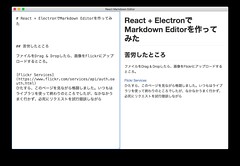
TECH
2016.08.24

TECH
2016.05.11
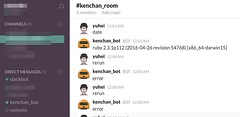
TECH
2016.09.03
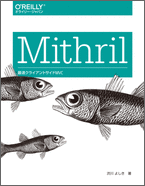
TECH
2016.02.28

TECH
2016.02.07

TECH
2016.02.07

TECH
2016.02.06

